
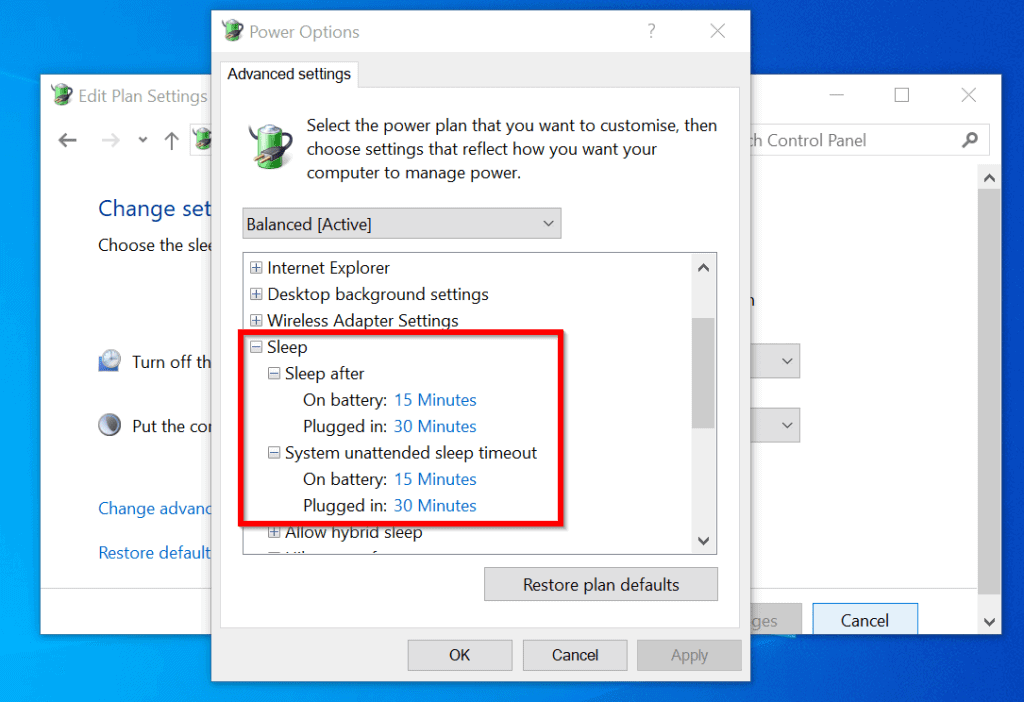
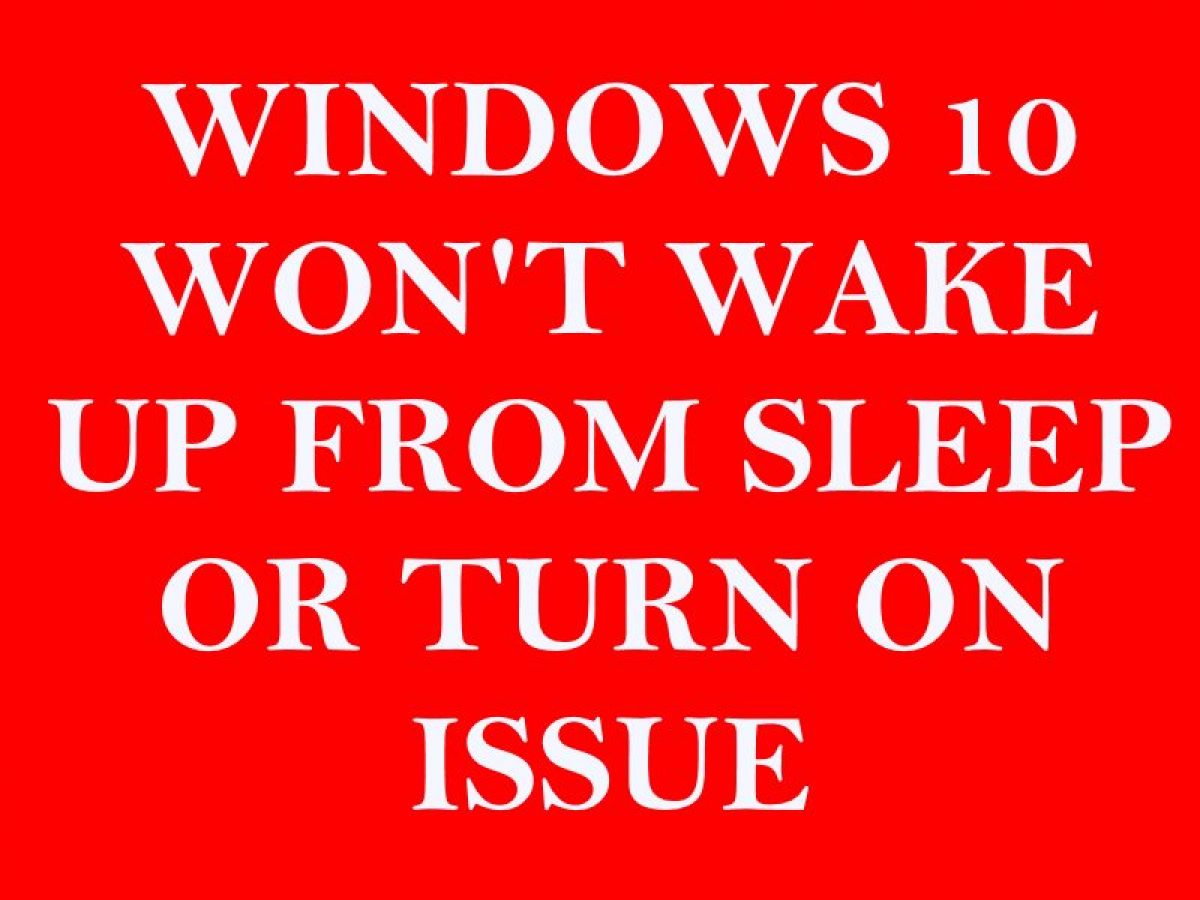
This is happening at random times, in the morning, in the afternoon, in the middle of the night - which makes me think that it's not a BIOS setting). I can see in the Windows event log that his computer is definitely going to sleep (Event ID 42 - The system is entering sleep. Powercfg /l is set to "high performance". Powercfg /a says that all sleep states and hibernate is disabled (I did powercfg /h off). Auto sleep with Open Network Files = Disabled Allow apps to prevent auto sleep (plugged in) = Enabled GPO settings are (if plug/battery is not specified, the setting is for both) - These are Policies, not Preferences: This is a problem because he cannot remote into his computer in the morning. A user's computer is continually going to sleep when left unattended.


 0 kommentar(er)
0 kommentar(er)
